🌐 Digital Safety for Children
We should never expect any online service to be safe enough that young children could be cut loose … it’s our job as parents and carers to monitor what our kids are watching because they are OUR kids.
– Parent of a St Joseph’s School pupil
Dear Parents and Carers,
Why This Matters
As parents, we would never allow our children—especially those as young as 5 to 11 years old—to walk outside and meet strangers alone. We wouldn’t drop them off at a new playground and walk away.
We want to protect them – because we don’t know who they might meet, what they might see, or what they might hear when we’re not there.
The Digital Playground
And yet, many of our children are stepping into digital playgrounds every day—unfiltered, unsupervised, and unprotected.
- 🎥 YouTube
- 🎶 TikTok
- 🎮 Roblox
- 👻 Snapchat
are easily accessible, often used for hours at a time.
Algorithms decide what they see next, and unfortunately, what they see is often dangerous.
Did You Know…?
- 89% of children aged 5–11 regularly watch YouTube, even though it’s not designed for them. (House of Commons Library)
- 70% of parents of under-13s allow TikTok or Instagram, despite age restrictions. (House of Commons Library)
- Many children see violent, sexual, or disturbing content but never tell an adult—unless asked. (House of Commons Library)
The Reality
Children may not always understand what’s inappropriate. They may feel embarrassed, confused, or unsure whether to tell an adult. If we don’t ask what they’re watching or check the apps and games they’re using, we miss the chance to support them.
 👉 We are the first line of defence.
👉 We are the first line of defence.
Not parental controls.
Not apps.
Us.
Simple Rules for Parents & Carers
✅ Always be involved – Ask your child before they download a new app or watch something unfamiliar. Explore it together whenever possible.
unfamiliar. Explore it together whenever possible.
✅ Create a safe space to talk – Let your child know they can always come to you if something online makes them feel uncomfortable or unsure.
✅ Treat devices as shared spaces – Make it clear that phones, tablets, and computers are not private – you have the right and responsibility to check them regularly.
✅ Set clear boundaries – Avoid screens in bedrooms or at the dinner table. These are times for rest and connection with each other.
✅ Check in regularly – without judgment – Talk openly with your child about what they’re watching, playing, or creating online. Be curious, not critical.
✅ Know your child’s passwords – You should always know the PINs and passwords to the devices your child uses. This is not about mistrust or a breach of privacy – it’s about protection and guidance.
Support Tools for Parents
You don’t have to do it alone. These platforms provide reliable, practical help:
- Common Sense Media – free, trusted reviews, age ratings, discussion guides, and research-based advice for families. From movies and games to apps and tech trends, it shows the best of the online world and how to use it safely.
- Internet Matters – compare the safety features of popular apps and get guidance on privacy settings and risks.
Final Thought
Our children may be digital natives—but that doesn’t mean they can navigate the digital world alone.
They still need us—to guide, support, and protect.
✨ Let’s stay curious.
✨ Let’s stay involved.
✨ Let’s raise smart, safe, and confident digital citizens—together.
If you need any additional information or have any questions, please contact the office to arrange a meeting with Mrs Suliga, our Computing Lead, or Mrs Noronha, our DSL.